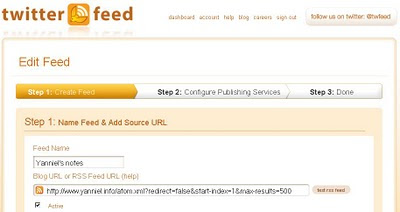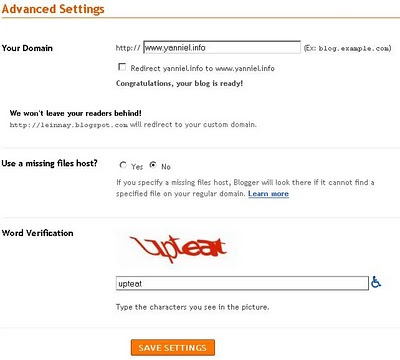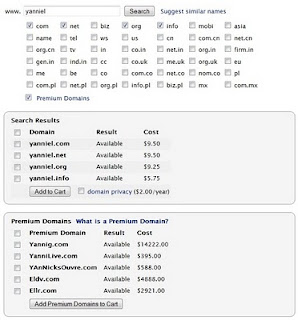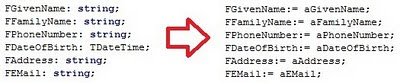A tag cloud [1] is a list of terms in which each item has a corresponding weight. The weight represents the importance or popularity of each term.
Tag clouds usually have a visual representation, and the weight can be translated into a different font size, color, style, text orientation and others. Changing the appearance of each tag in the cloud allows the readers to perform a quick scan and detect the most ranked terms in the cloud.
One final consideration is that tags are generally linked to some related content. This can be achieved for example, by means of a hypertext link (...a href=...) anchored to the affine content.
There are several algorithms to implement a
tag cloud; however, right now I'm going to use a fairly simple one: it just changes the font size of the
tag depending on the number of occurrences per
tag. The general formula (taken from
Wikipedia and adjusted by me) is:
Si = |Fmax*(Ti - Tmin)/ (Tmax - Tmin)|
for |Fmax*(Ti - Tmin)/ (Tmax - Tmin)| > 90%;
else Si =90%.
Where:
- i: is an index ranging from 1 to the total number of tags in the cloud.
- Si: is the display font size of tag i. You need to calculate Si for each tag in the cloud.
- Fmax: is the maximum font size value to display. This value is chosen by the user.
- Ti: is the number of occurrences of tag i.
- Tmin: is the minimum of all Ti values.
- Tmax: is the maximum of all Ti values.
Too difficult to understand? Patience, you'll get there:
Consider the following list of twenty tags. The number of occurrences is shown inside red square brackets "[...]":
linda evangelista [9]
toaster [12]
brad richards [7]
max talbot [13]
fireworks [10]
library of congress [12]
bohemian grove [15]
declaration of independence [2]
17 day diet [16]
independence day [10]
white sox [5]
blaise pascal [4]
ewan mcgregor [10]
kate moss [6]
princess diana [10]
traffic [1]
janet jackson [11]
canada day [8]
scott pilgrim vs. the world [10]
paul newman [18]
For the list of tags above, the corresponding Ti values are: T1=9; T2=12; T3=7; T4=13; T5=10; T6=12; T7=15; T8=2; T9=16; T10=10; T11=5; T12=4; T13=10; T14=6; T15=10; T16=1; T17=11; T18=8; T19=10; T20=18.
Now, it's easy to see that Tmax=T20=18 and Tmin=T16=1. Finally, let's set Fmax=300% [2] and let's calculate each Si:
S1 = |300% * (9 -1) /(18-1)| = 141.17% = 141%
S2 = |300% * (12 -1) /(18-1)| = 194.11% = 194%
S3 = |300% * (7 -1) /(18-1)| = 105.88% = 106%
S4 = |300% * (13 -1) /(18-1)| = 211.76% = 212%
S5 = |300% * (10 -1) /(18-1)| = 158.82% = 159%
S6 = |300% * (12 -1) /(18-1)| = 194.11% = 194%
S7 = |300% * (15 -1) /(18-1)| = 247.05% = 247%
S8 = |300% * (2 -1) /(18-1)| = 17.64% = 18%;
as S8 = 18% < 90%, then S8 = 90%.
S9 = |300% * (16 -1) /(18-1)| = 264.70% = 265%
S10 = |300% * (10 -1) /(18-1)| = 158.82% = 159%
S11 = |300% * (5 -1) /(18-1)| = 70.58% = 71%;
as S11 = 71% < 90%, then S11 = 90%.
S12 = |300% * (4 -1) /(18-1)| = 52.94% = 53%;
as S12 = 53% < 90%, then S12 = 90%.
S13 = |300% * (10 -1) /(18-1)| = 158.82% = 159%
S14 = |300% * (6 -1) /(18-1)| = 88.23% = 88%;
as S14 = 88% < 90%, then S14 = 90%.
S15 = |300% * (10 -1) /(18-1)| = 158.82% = 159%
S16 = |300% * (1 -1) /(18-1)| = 0% = 0%;
as S16 = 0% < 90%, then S16 = 90%.
S17 = |300% * (11 -1) /(18-1)| = 176.47% = 176%
S18 = |300% * (8 -1) /(18-1)| = 123.52% = 124%
S19 = |300% * (10 -1) /(18-1)| = 158.82% = 159%
S20 = |300% * (18 -1) /(18-1)| = 300% = 300%
Using the information above we can generate HTML code like this (the line feeds were added just for readability purposes):
<a href="http://www.yanniel.info/search?q=linda+evangelista" rel="tag" style="font-size: 141%;">linda evangelista</a>
<a href="http://www.yanniel.info/search?q=toaster" rel="tag" style="font-size: 194%;">toaster</a>
<a href="http://www.yanniel.info/search?q=brad+richards" rel="tag" style="font-size: 106%;">brad richards</a>
<a href="http://www.yanniel.info/search?q=max+talbot" rel="tag" style="font-size: 212%;">max talbot</a>
<a href="http://www.yanniel.info/search?q=fireworks" rel="tag" style="font-size: 159%;">fireworks</a>
<a href="http://www.yanniel.info/search?q=library+of+congress" rel="tag" style="font-size: 194%;">library of congress</a>
<a href="http://www.yanniel.info/search?q=bohemian+grove" rel="tag" style="font-size: 247%;">bohemian grove</a>
<a href="http://www.yanniel.info/search?q=declaration+of+independence" rel="tag" style="font-size: 90%;">declaration of independence</a>
<a href="http://www.yanniel.info/search?q=17+day+diet" rel="tag" style="font-size: 265%;">17 day diet</a>
<a href="http://www.yanniel.info/search?q=independence+day" rel="tag" style="font-size: 159%;">independence day</a>
<a href="http://www.yanniel.info/search?q=white+sox" rel="tag" style="font-size: 90%;">white sox</a>
<a href="http://www.yanniel.info/search?q=blaise+pascal" rel="tag" style="font-size: 90%;">blaise pascal</a>
<a href="http://www.yanniel.info/search?q=ewan+mcgregor" rel="tag" style="font-size: 159%;">ewan mcgregor</a>
<a href="http://www.yanniel.info/search?q=kate+moss" rel="tag" style="font-size: 90%;">kate moss</a>
<a href="http://www.yanniel.info/search?q=princess+diana" rel="tag" style="font-size: 159%;">princess diana</a>
<a href="http://www.yanniel.info/search?q=traffic" rel="tag" style="font-size: 90%;">traffic</a>
<a href="http://www.yanniel.info/search?q=janet+jackson" rel="tag" style="font-size: 176%;">janet jackson</a>
<a href="http://www.yanniel.info/search?q=canada+day" rel="tag" style="font-size: 124%;">canada day</a>
<a href="http://www.yanniel.info/search?q=scott+pilgrim+vs.+the+world" rel="tag" style="font-size: 159%;">scott pilgrim vs. the world</a>
<a href="http://www.yanniel.info/search?q=paul+newman" rel="tag" style="font-size: 300%;">paul newman</a>
That HTML code renders a tag cloud like the one below:
Notice that if you click on a tag it will search any related content withing my blog. Try it!
Notes:
[1] A tag cloud is also referred as a word cloud or weighted list. In this context, tag is a synonym of term; sometimes even a synonym of word. Nevertheless, I don't like the latest assumption, because the practical experience shows that a tag can be formed using two words or more.
[2] You can chose whatever value you want for this parameter. However, depending on what you set, the appearance of the tags in the cloud might vary.