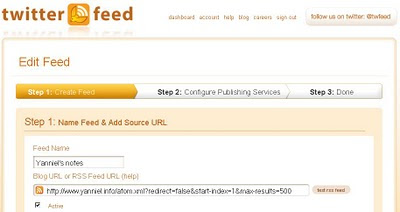Note from the blog owner: This article is partially outdated; Twitter Feed was shut down on October 2016.
One proven way to redirect traffic to your new posts is “to tweet” them. In other words, if you write a new blog entry, make sure you also create a new tweet for it. This simple procedure will give some traffic on the fly to your new posts.
“Tweeting” your posts has several benefits, but I would like to enunciate two of them:
I am sure there are several ways to do this, but here is my own:
Once this is done, you don’t have to worry about updating your Twitter account; instead, the tweets are created transparently every time you add a new post.
Note:
[1]: The update frequency can be found under Advanced Settings (Twitter Feed). By default the update frequency is 30 minutes.
One proven way to redirect traffic to your new posts is “to tweet” them. In other words, if you write a new blog entry, make sure you also create a new tweet for it. This simple procedure will give some traffic on the fly to your new posts.
“Tweeting” your posts has several benefits, but I would like to enunciate two of them:
- It allows you to have visitors even before the major search engines (ex. Google, Yahoo, Bing) have indexed (and crawled) your newly added post.
- If your post content is good and sticky, you will gain flowers on Twitter, which means the possibility to increase your traffic in an exponential way, due to the viral nature of this micro-blogging platform.
I am sure there are several ways to do this, but here is my own:
- Create a new Twitter account for your Blog. Notice the blue pigeon to the right of this page: it links to my Twitter account: http://twitter.com/yanniel_alvarez. This is the account I use for tweeting my blog posts. Take a look and notice how all my posts have been tweeted.
- Create a new account in Twitter Feed. This is a really cool system that allows you to “feed your blog to Twitter”.
- Configure Twitter Feed to redirect your blog post entries to Twitter. Just follow the given instructions, which are very straightforward. The most important things you need to remember are authenticating to your Twitter account, providing your Blog’s feed URL and setting the update frequency of your tweets. [1]
Once this is done, you don’t have to worry about updating your Twitter account; instead, the tweets are created transparently every time you add a new post.
Note:
[1]: The update frequency can be found under Advanced Settings (Twitter Feed). By default the update frequency is 30 minutes.